CryptVMare
A downloadable Program for Windows
View the video if you need help.
I'm sorry my voice sounds weird its because I didn't get enough sleep
(this is the program I said I would release in the post)
I've Finally Released it.
I'm probably the first person to upload this program on itch.io!
IT WILL BLOW YOUR MIND!
CryptoCat Presents To You.......
CRYPTVMARE is a program where you can simulate operating systems with a bootable iso file.
Imagine if you wanted to upgrade to Windows 11 on an old Windows 10 computer with zero capability. WELL, NOW YOU CAN!
Here I'll be talking about how this is better than VMware and VirtualBox:
- Faster Virtual Machine Installation - it normally takes about 5 minutes to create a hard disk on Cryptvmare! Compared to VMware that usually takes 10 minutes
- Boot-up time - when you have set up Windows without a password on your user it takes 10 seconds to boot, depending on how many apps you have installed on the VM (Virtual Machine)
- Easier Interface - Using Cryptvmare you have the choice of: creating, starting and deleting which is easy. Compared to VirtualBox you can create passwords, enable efi and you can customise the hard disk options which makes the user pretty confused even me because I don't know what the hell activating efi does. Do you? All you have to do in my program is input the amount of storage in the hard disk and input the amount of memory.
Since I told you my program is better than VMWare and VirtualBox, let's talk about the features we offer in my program.
- Internet Access - in my program, you can choose what connection type you want your VM to connect to: Ethernet, or Wireless. Instead of using one, you can choose the option because what if the user doesn't have an Ethernet Connection or what if the user thinks "I'm going to choose Ethernet because I think it's faster." so in my opinion just choose what you think is best. Warning before you select one make sure you're connected to a wireless or Ethernet Connection. This means that you can connect to the internet on the VM
- Customizable Installation - When you go to make a new virtual machine you can choose what GB you want in your storage (don't choose that much!) and you can input much memory in MB you can have. And in the internet access part where you can choose your adapter. You can choose between Wireless and Ethernet
- Bigger Screen - If your using windows 8 and 8.1 or higher you can change how big your screen is. Example... change the screen the your monitor size.
- Download Operating System Files (ISO): Now you can download the iso files from the program easy and fine.
Before you download me, search on the start menu: Turn Windows features on or off, when you open that find Hyper-v and check the box then press OK
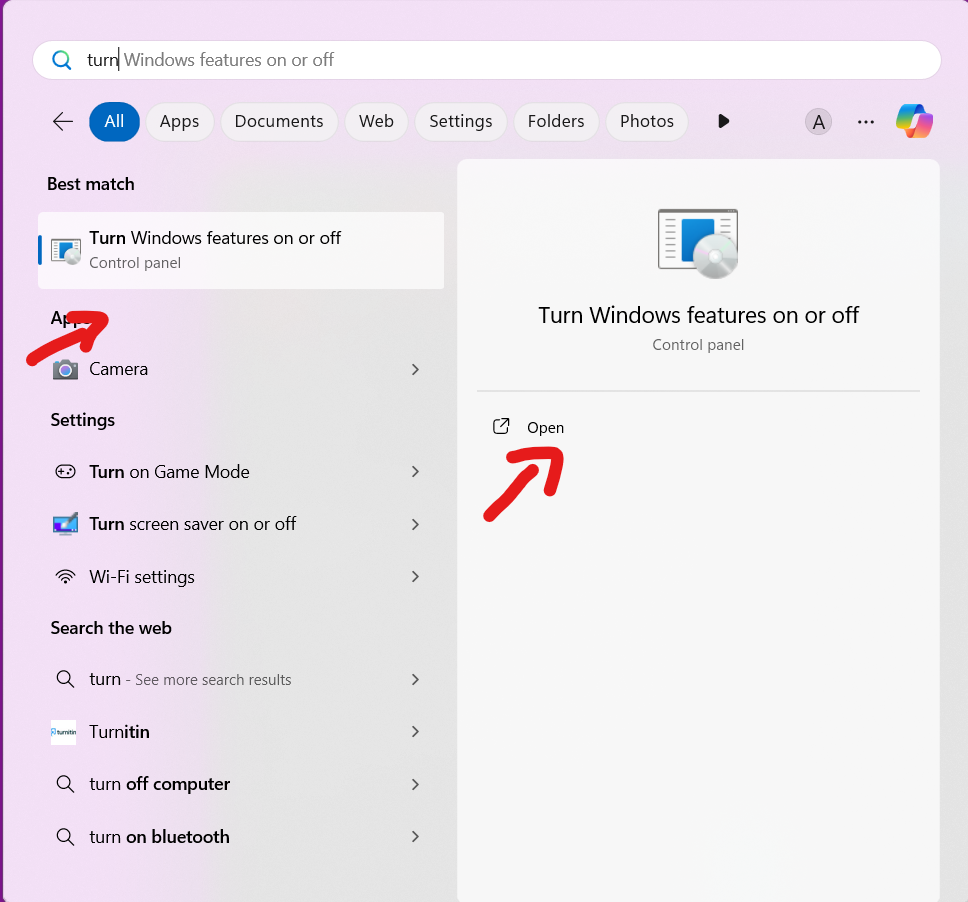
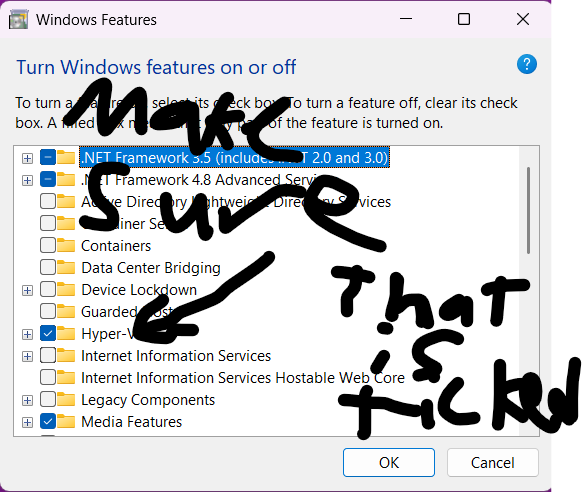
**NOTICE: ALL THE CREDIT GOES TO MICROSOFT FOR THE POWERSHELL COMMANDS AND BATCH CODE**
Don't Edit, Change and Publish my Programs without permission.
this program can't run on Windows 10/11 home
This program can run on:
| Windows 10, Windows 11 (x64; Pro, Enterprise and Education) |
if you want to check type winver into the start menu
When you install your VM, there won't be any sound because when you install Windows from Cryptovmare, it won't come with a driver. So copy and paste this link into the VMS browser if you want sound: https://www.intel.com/content/www/us/en/download/19455/realtek-high-definition-a...
----------------------------------------------------------------------------------------------------------
and if you want to find some bootable iso files. Google: "Windows 7 iso" or "Windows 10 iso"
----------------------------------------------------------------------------------------------------------
Download
Install instructions
STEP 1 Important: search on the start menu: Turn Windows features on or off, when you open that find Hyper-v and check the box then press OK
STEP 2: Download this program from itch.io right-click the .bat file then press run as admin.
Development log
- Awesome Update!Jan 23, 2025
- Good NewsJan 04, 2025
- MEGA Christmas UpdateDec 30, 2024
- New Good UpdateDec 12, 2024
- New Good UpdateDec 12, 2024
- New Update. sorry 😂Nov 30, 2024
- Important UPDATE!Nov 30, 2024
- Cool Update!Nov 30, 2024
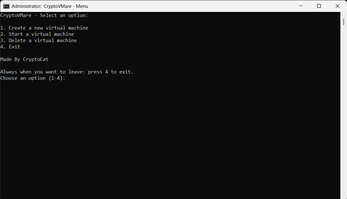
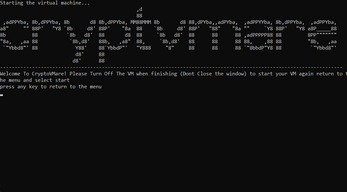
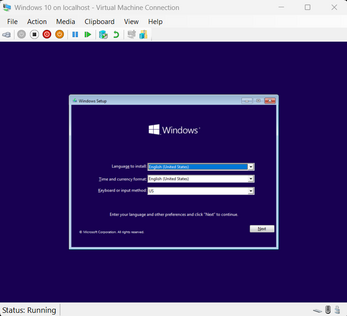
Comments
Log in with itch.io to leave a comment.
sanal makineye virüs girince gerçek bilgisayarımıza bişey oluyo mu?
Well, it depends on the virus. If it's a worm or a ransomware virus, it will spread across the network and infect your real computer. To stop this, you would need to turn off your internet connection and unplug your Ethernet. so that the virus can't even travel through your wifi to infect your computer
Ok
thanks for your hard work. I have a win XP and an Ubuntu 24.04.01 installed. Easy working with your cryptvmare. On the ubuntu system also internet is working good. Is there a small chance to get the sound working? I have a soundblaster audigy fx inside as main soundcard but was not able to hook it into both os. Maybe Winxp is to old to get it running but ubuntu would be awesome to get it running. Kind regards
Thank you for your Review! The sound won't work on Operating Systems under Windows 8 and 8.1 and the internet won't work on older systems but I'm not sure about Ubuntu. But I'm glad you got the VM working! 😊
At the moment the VM is dropped on the Desktop, is there a way form your tool to choose a destination for the generated files?
Well No, you have to leave it on the desktop so the program reads the folder.. ill try to work on an update for that though